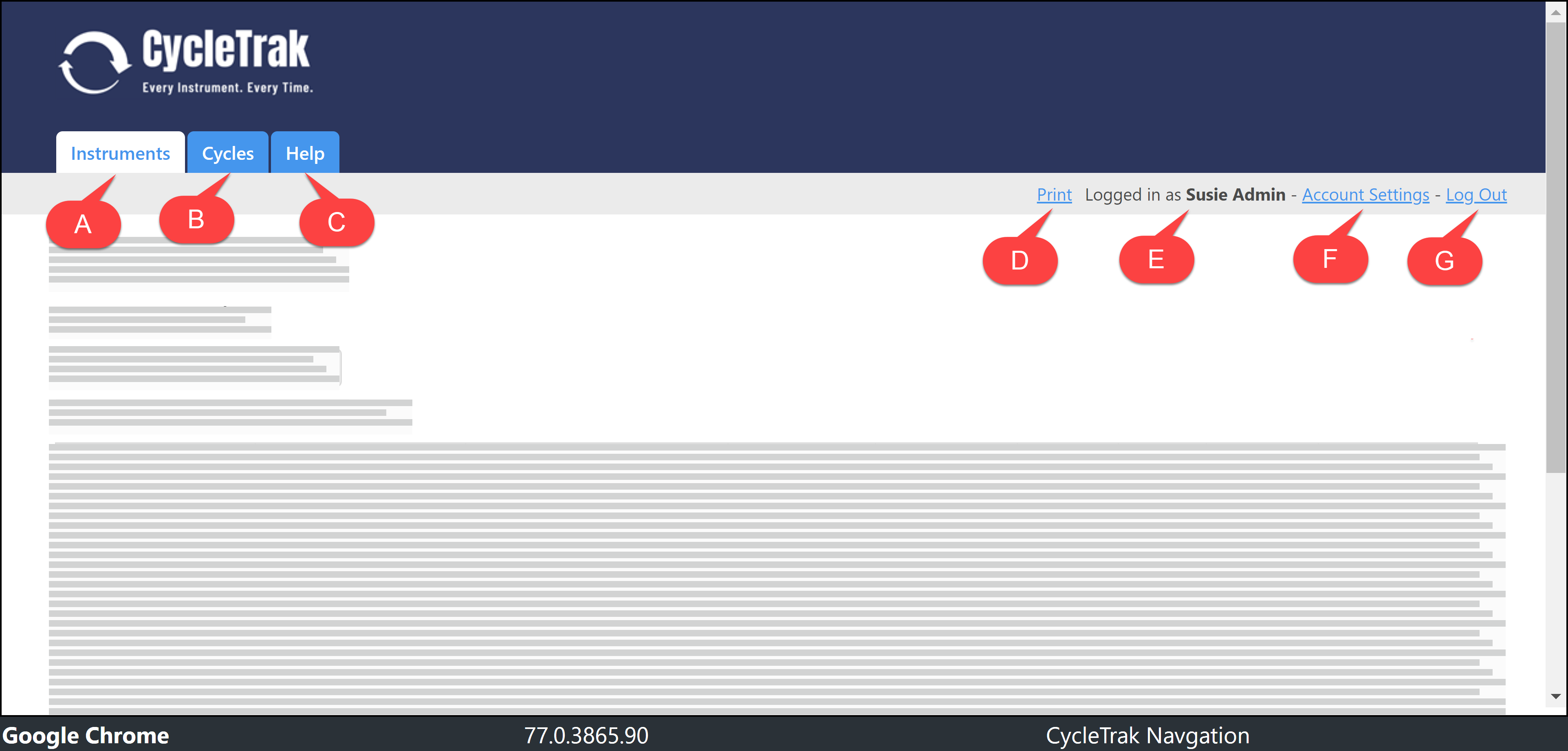The following describes the general navigation throughout the CycleTrak application:
The Instruments Dashboard is accessed by navigating to the tab above the A. An overview of the Instruments Dashboard can be found below. This dashboard is only visible to users that are assigned the Admin role.
The Cycles Dashboard is accessed by navigating to the tab above the B. An overview of the Cycles Dashboard can be found below.
The Customer Portal and documentation is accessed by navigating to the tab above the C. You can also access this information at https://isisupport.myCycleTrak.com .
If you want to print your screen while in the Instruments or Cycles dashboard, navigate to the area above the D.
The area above the E shows the current user that is logged into CycleTrak.
Navigate to the area above the F to change the Account Settings of the user that is logged into CycleTrak. Here you can change your name, email and password.
Navigate to the area above the G to log out of CycleTrak.
|
Rate this Topic:
|
|||
|