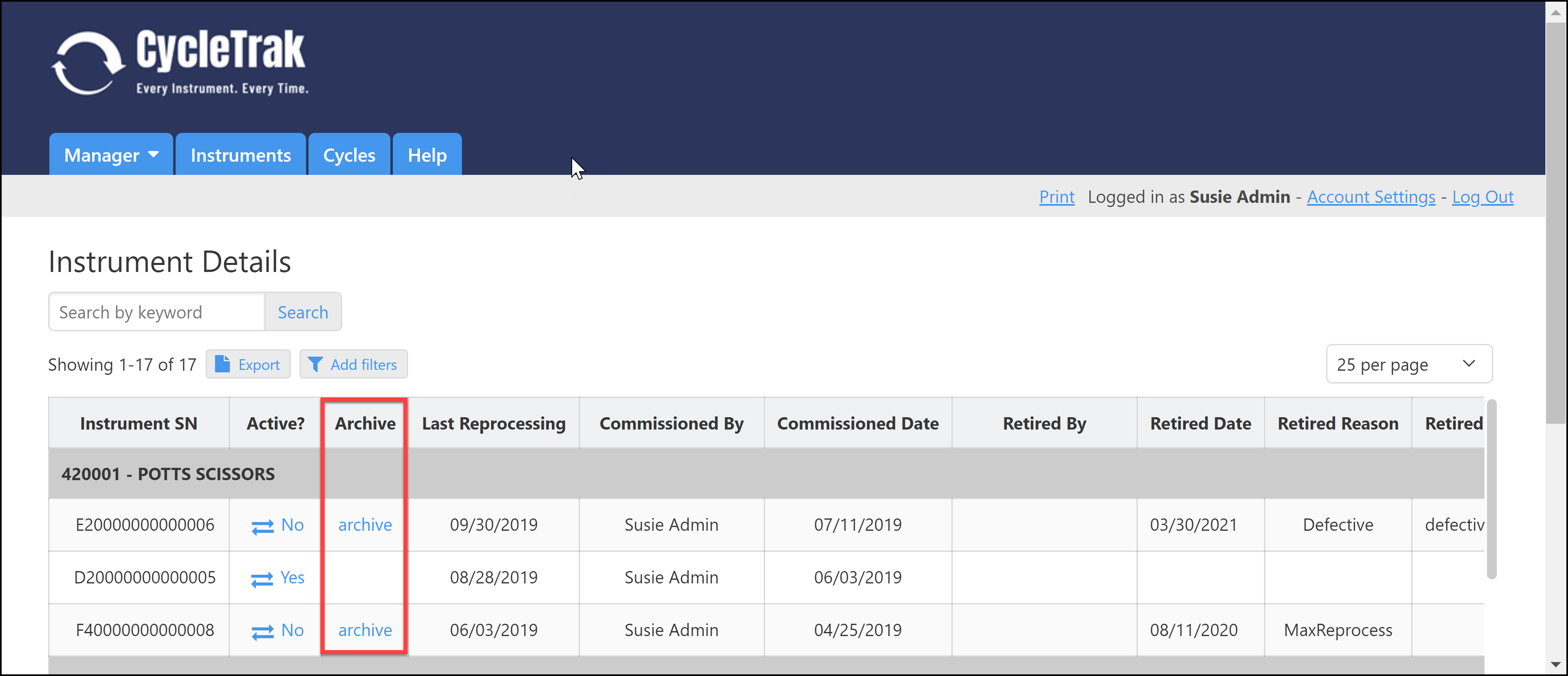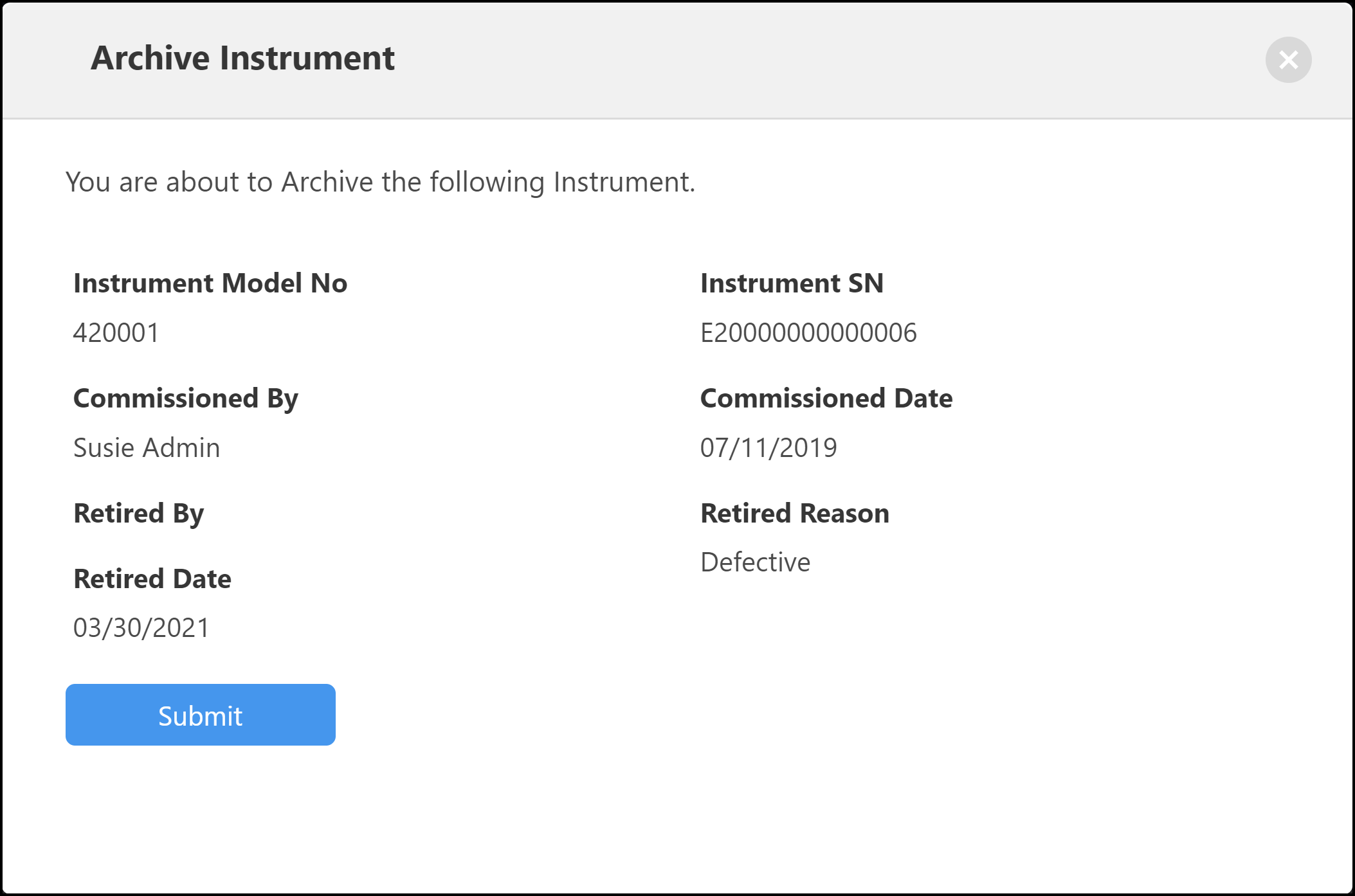There are two methods to Archive Instruments: manually and through CycleTrak’s automated process. To manually Archive an Instrument, go to the Instruments Detail Dashboard by hovering over the Manager tab and selecting Instrument Details from the drop-down menu. The following will appear:
Locate an inactive instrument (Active? = “No”) by using a filter and / or a complex search or by scrolling then position your cursor over the archive and click.
The following screen will appear:
Review all the information on the screen. If you want to continue with the Archive process press the Submit button. To close this screen, click the “X” in the upper right corner of the screen; the Archive function will be abandoned.
To learn more about CycleTrak’s automated process see the article Data Retention / Archiving.
|
Rate this Topic:
|
|||
|