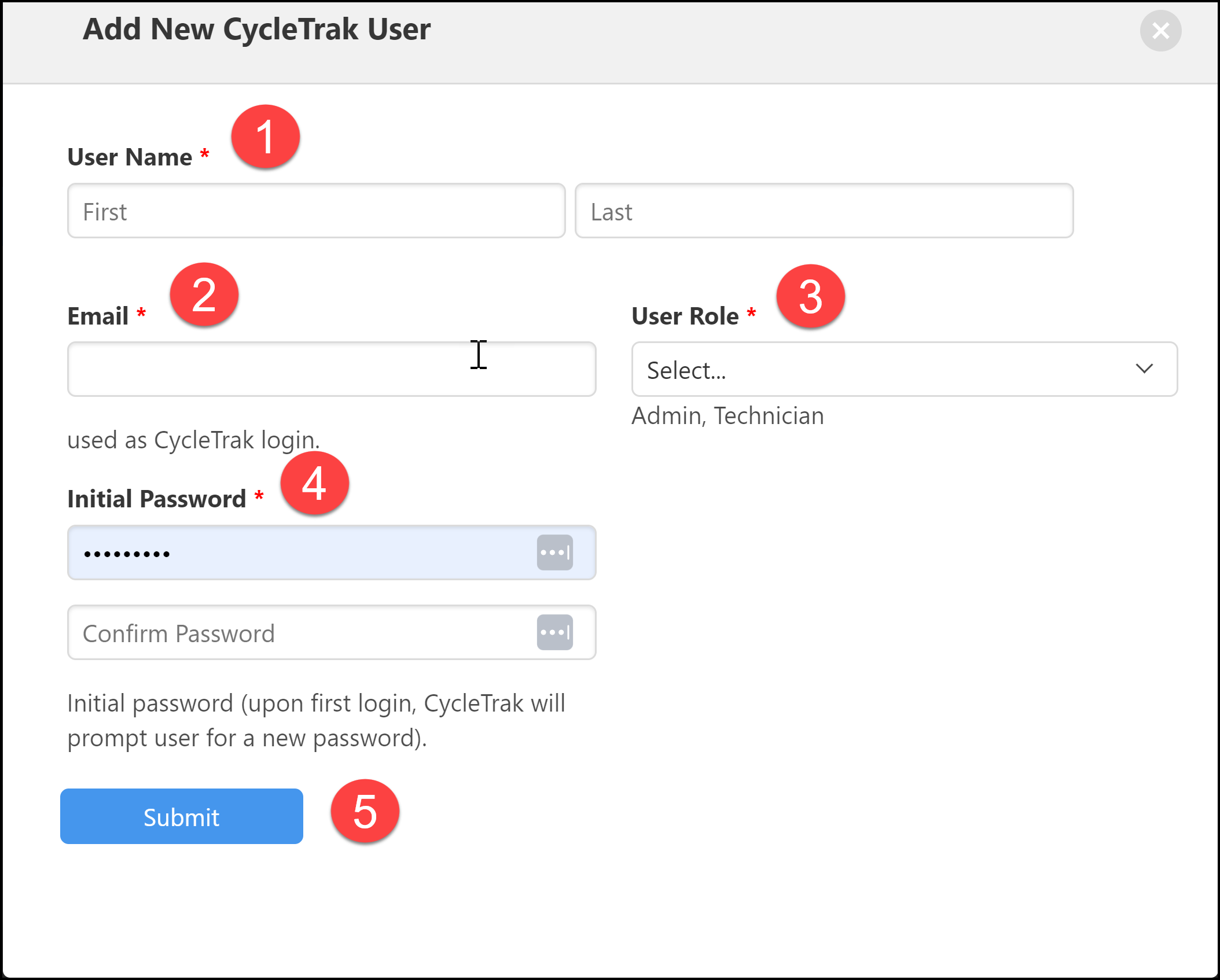To setup a new CycleTrak user, navigate within the Manage Users screen and select the “Add New CycleTrak User” button. The following screen will appear:
To terminate, close the window by clicking the x in the right corner of the screen.
Enter the information for the CycleTrak user:
Enter the new user’s first and last name.
Enter the new user’s email address. This email address is used as the CycleTrak login user name.
Enter the new user’s Role: Admin or Technician. Note: the Manager role is added through a request in the Customer Portal.
Enter the new user’s initial password. Passwords must contain a minimum of 8 characters, at least 1 number and at least 1 lower case character. When the user logs into CycleTrak for the first time, they will use this password. During this initial login process, CycleTrak will prompt the user for a new password.
Review all the information on the screen. If it is complete and accurate press the Submit button. To terminate, close the window by clicking the x in the right corner of the screen.
|
Rate this Topic:
|
|||
|