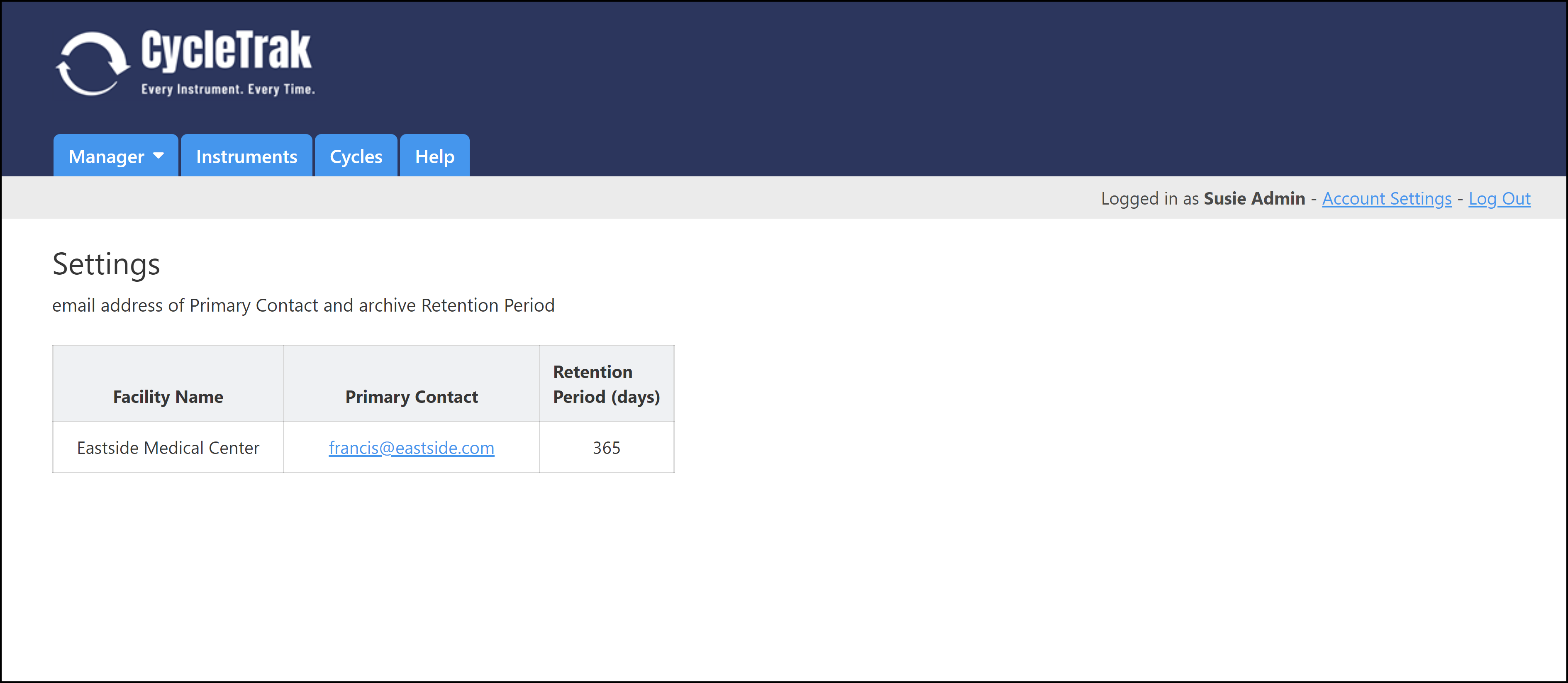Settings allow you to view and edit the Primary Contact email address and the Retention Period. The Primary Contact is the person that receives CycleTrak alert emails, ie, when the maximum number of reprocessing cycles has been exceeded on an instrument. The Retention Period determines the number of days that a retired CycleTrak instrument is retained before it is archived through CycleTrak’s automated archiving process.
To access Settings, simply hover over the Manager tab and select Settings from the drop-down menu. The following will appear:
To edit the Primary Contact, click on the Primary Contact email “cell” (ie francis@eastside.com); an edit box will appear. Make your changes and press Submit.
To edit the Retention Period, click on the Retention Period cell; an edit box will appear. Make your changes and press Submit. Note: the retention period is in days. Default is 365 (1 year); minimum is 30; maximum is 1460 (4 years). See the article Data Retention and Archiving for more information.
|
Rate this Topic:
|
|||
|