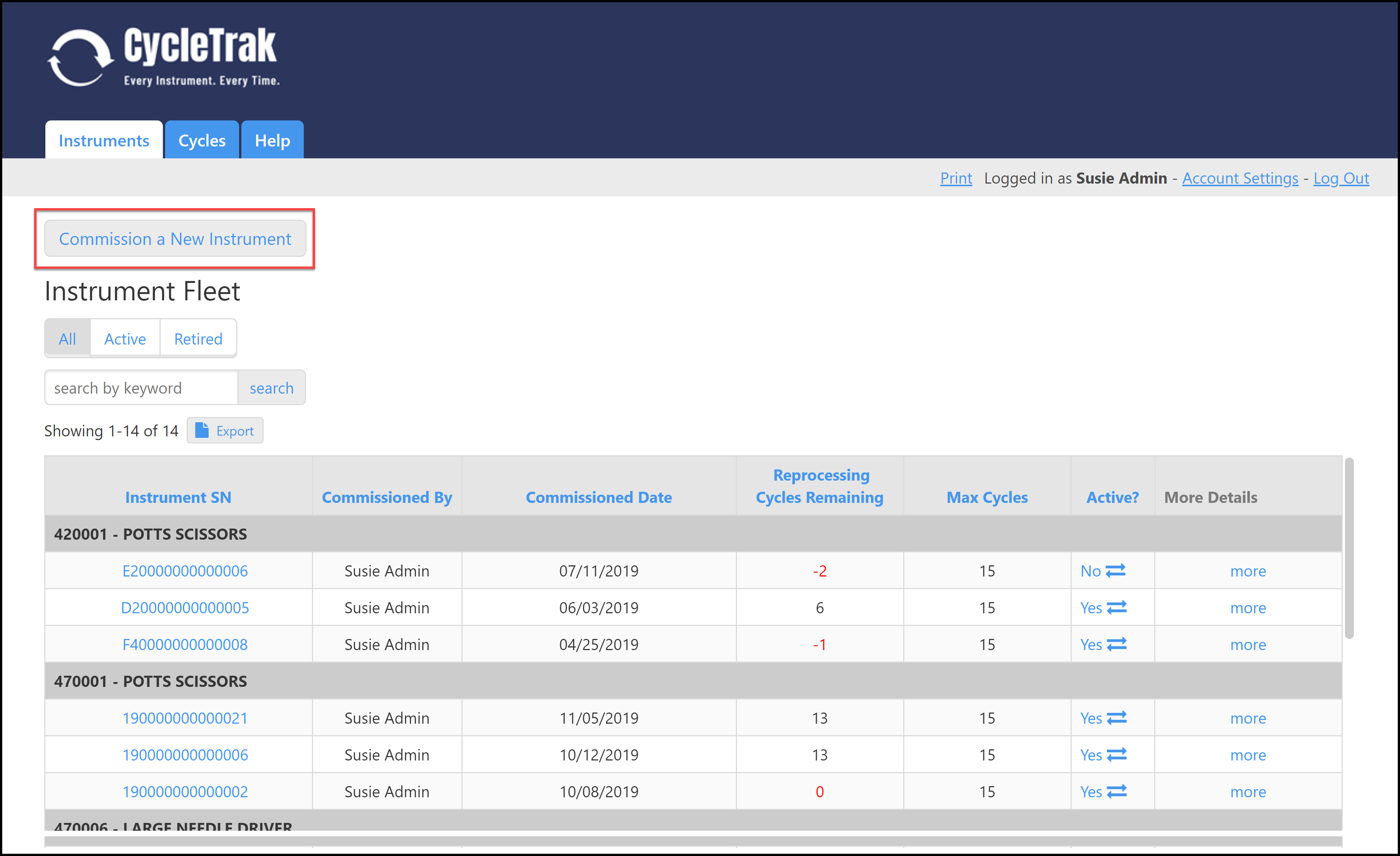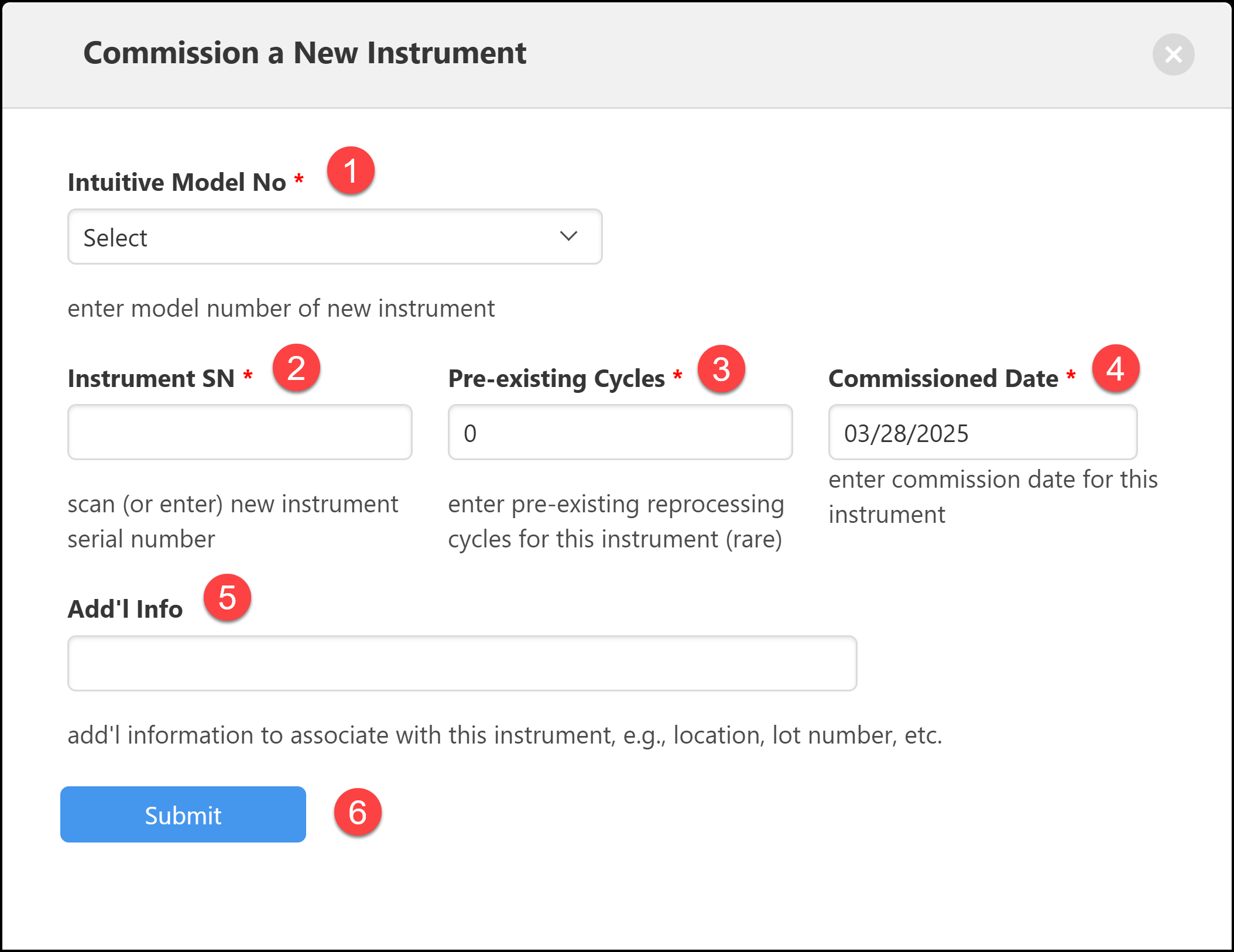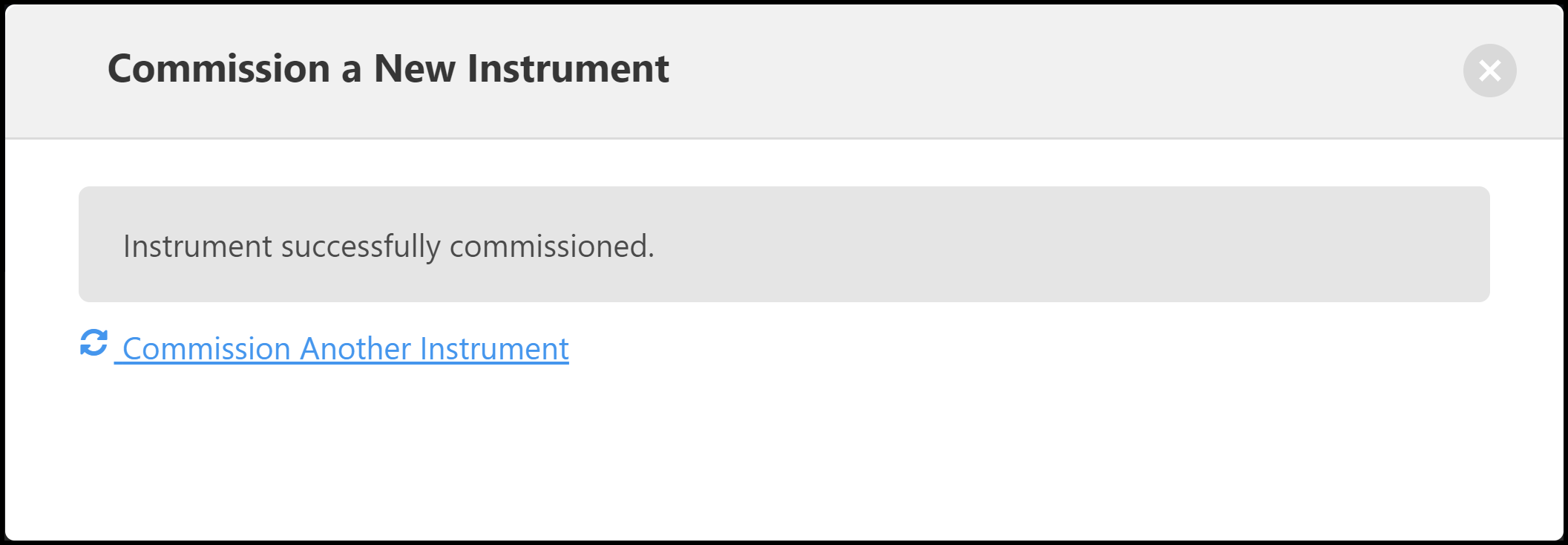You can also commission non-daVinci instruments to be tracked within CycleTrak; the process is very similar to commissioning a daVinci instrument.
To set up a new non-daVinci instrument navigate within the Instrument Dashboard and select the “Commission a New Instrument” button as shown below:
The following screen will appear:
To terminate, close the window by clicking the x in the right corner of the screen.
To commission a non-daVinci instrument, you will be using “GENERIC” model numbers instead of Intuitive Surgical model numbers. The GENERIC model numbers will be in the form GENERIC-10, GENERIC-20, etc. Model number GENERIC-10 has a maximum number of reprocessing cycles of 10, model number GENERIC-20 has a maximum number of reprocessing cycles of 20, etc.
Enter the information for the new instrument:
Position your cursor within the field labeled Intuitive Model No. A drop-down list of valid DaVinci model numbers will appear. Start typing the word “GENERIC” – a drop-down list of GENERIC model numbers will appear. Select the model number of the GENERIC instrument that you wish to set up and press the tab key. Note: if you don’t see the GENERIC model number that you want, let us know and we’ll create it for you. The default description of this model number will be displayed, ie “GENERIC 10 CYCLE MAXIMUM”. Unless changed, this is the description that will be displayed on your Instrument Dashboard. If you want to leave the description as displayed, press the tab key to proceed to step 2. If you want to change the description, you can edit it now and then press the tab key.
Position your cursor within the field labeled Instrument SN. Scan (or enter) the serial number of the new instrument and press the tab key.
Position your cursor within the field labeled Pre-existing Cycles. If the instrument you are setting up has existing sterile reprocessing cycles (this is rare) enter the number of cycles here. If the instrument has never been sterile reprocessed (typical) enter 0. Press the tab key.
Position your cursor within the field labeled Commission Date. Enter the date that you want as the commission date for this instrument (default is the current date). Press the tab key.
Position your cursor within the field labeled Add’l Info. This optional field enables you to attach custom information to each instrument. This field is designed to provide you with the flexibility to associate any relevant information with an individual instrument record. This feature allows you to categorize and search your instruments based on criteria that are specific to your workflow. For example, you can use this field to record:
The department the instrument belongs to
The instrument's source or origin
The lot number associated with the instrument
Or any other critical data point that is important to your team.
To use the 'Add’l Info field, simply input the necessary information directly into the field. You can add multiple pieces of information. For example, you might type 'Dept:101 Lot:ABC-123 Origin:SupplierX'.
For effective searching, separate these pieces of information with a space or a comma. So, 'Dept:101, Lot:ABC-123, Origin:SupplierX' or 'Dept:101 Lot:ABC-123 Origin:SupplierX' would both work. For more precise searches, especially when dealing with common terms, consider adding a '#' (hashmark) at the beginning of the information. For example, '#Lot:ABC-123'. This helps the system distinguish between an exact match and a partial match.
Review all the information on the screen. If it is complete and accurate press the Submit button. To terminate, close the window by clicking the x in the right corner of the screen.
The following screen will appear:
Click on Commission Another Instrument link to add another instrument. To terminate, close the window by clicking the x in the right corner of the screen.
|
Rate this Topic:
|
|||
|