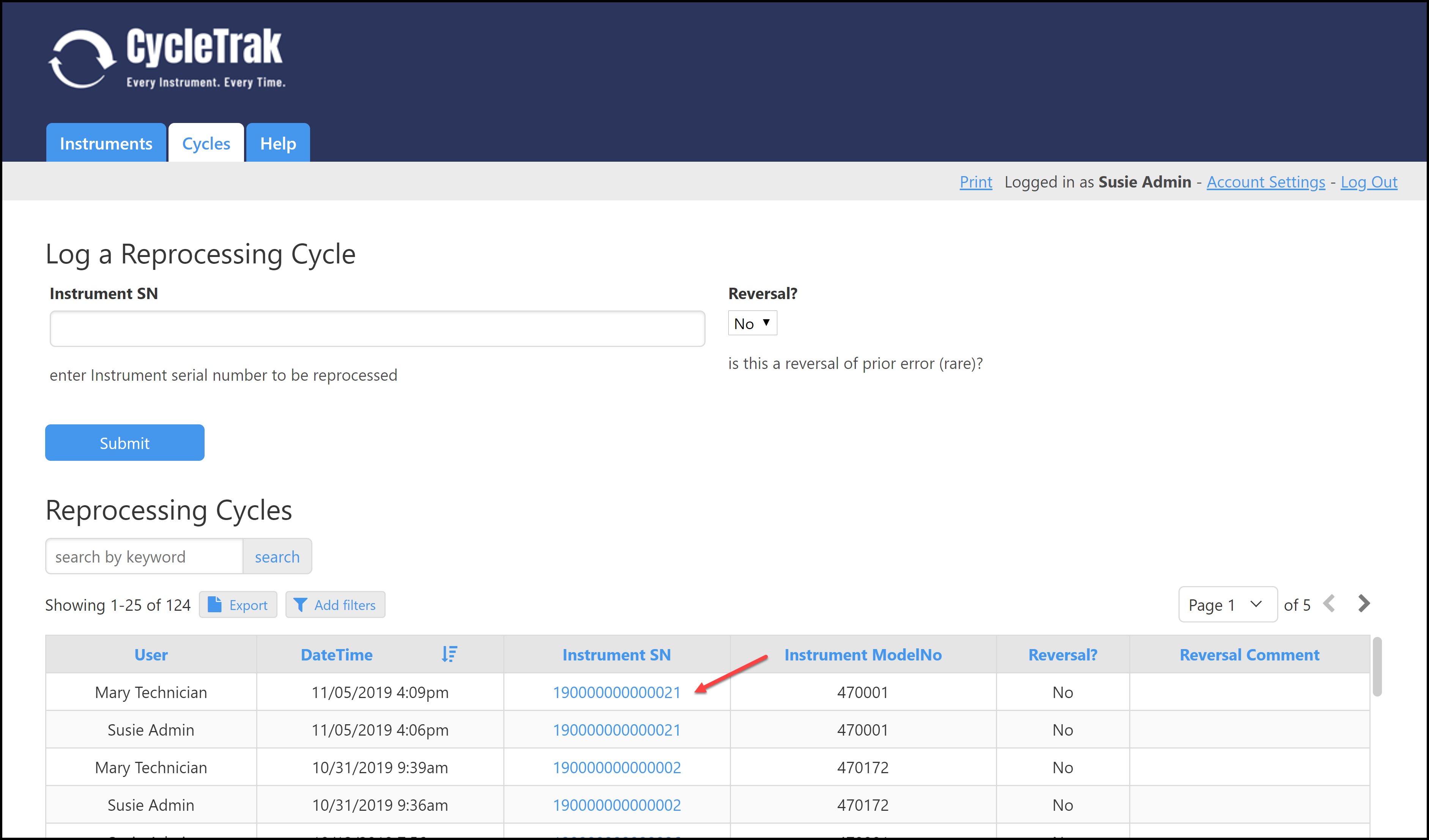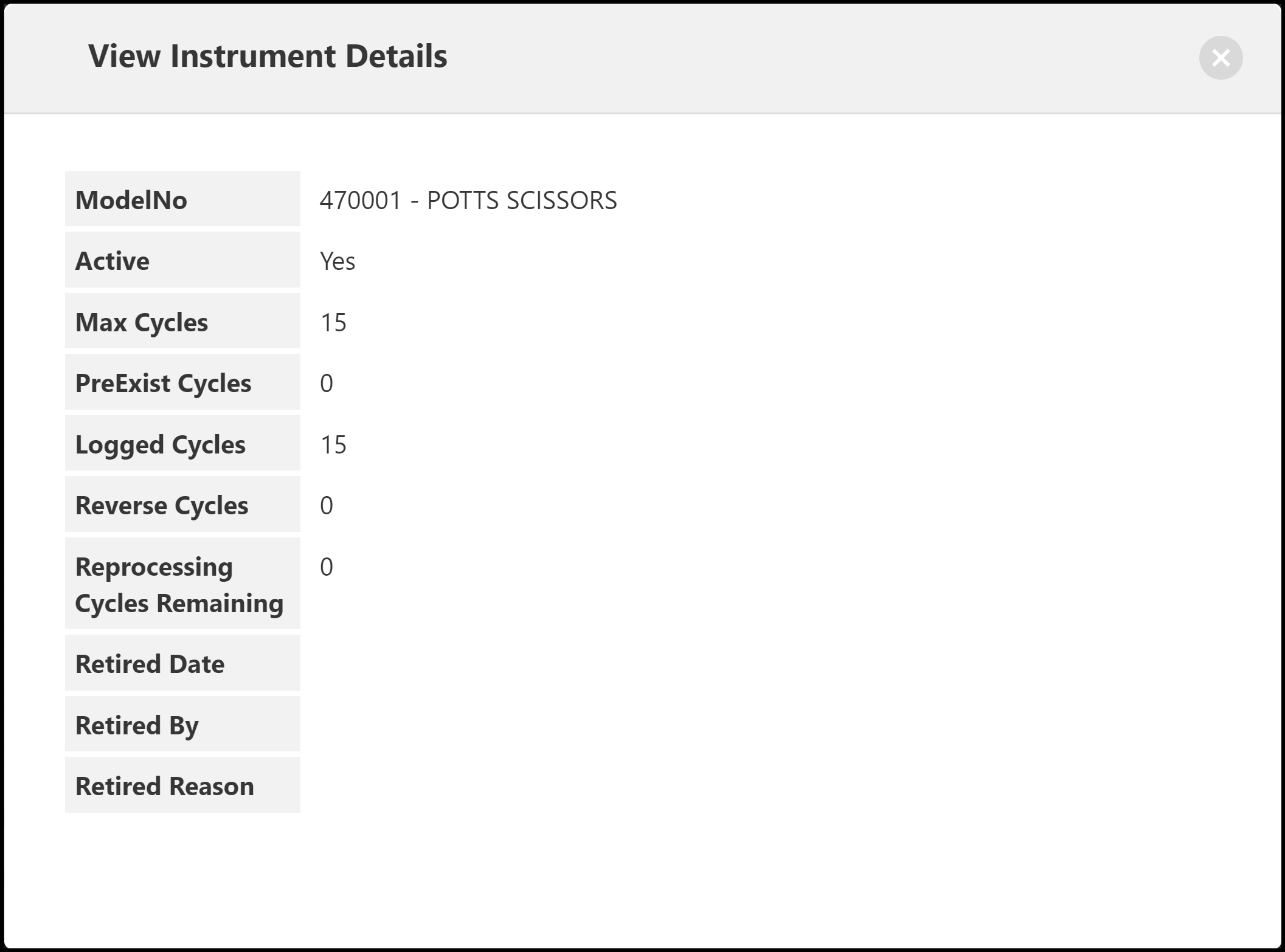You can view the details of an instrument for a specific reprocessing cycle from the Cycles Dashboard. Place your cursor over the Instrument SN of a reprocessing cycle and click your mouse as shown below.
A pop-up screen will appear (as below) showing the instrument details of the selected reprocessing cycle.
If the user’s CycleTrak role is Admin, the Instrument can be retired (or unretired) from this screen. If an instrument is active, The Active? field (see above) is “Yes”; if an instrument is retired, it is “No”. When the user’s role is Admin, the “Yes” or “No” will be a hyperlink. To Retire the Instrument, position your cursor over the “Yes” and click; the “Retire an Instrument” screen will appear. To Unretire the Instrument, position your cursor over the “No” and click; the “Unretire an Instrument” screen will appear.
|
Rate this Topic:
|
|||
|