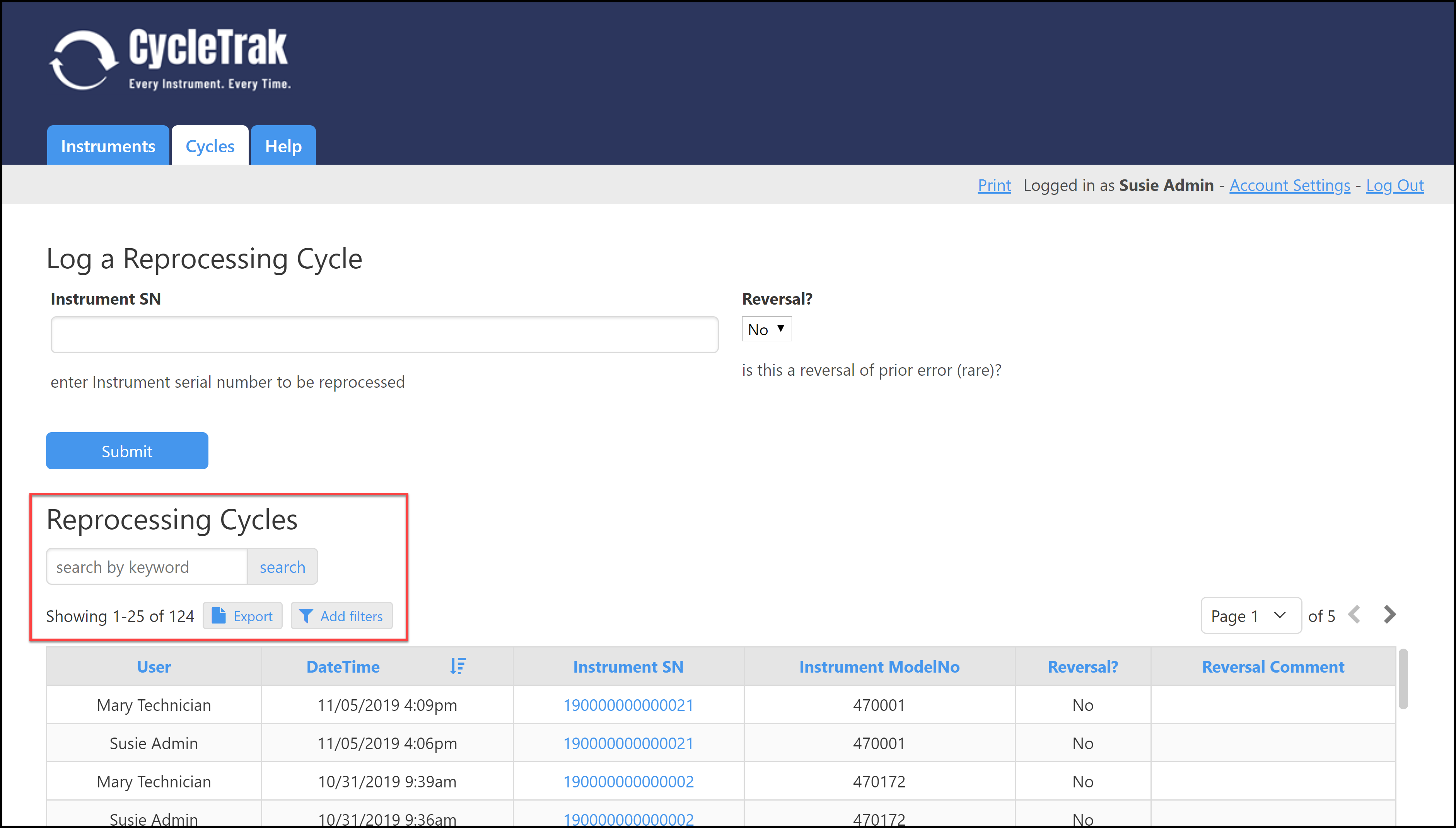You can search and export your reprocessing cycle information by using the tools highlighted below.
To perform a keyword search simply enter your keyword in the search box and press the “search” button. The keyword will be matched against all reprocessing cycles and all fields. The matching reprocessing cycles will be displayed on your Cycles Dashboard. To clear the search press the “reset” button.
To perform a complex search select the “Add Filters” button. A screen will pop-up that will allow you to build a boolean search filter. When your filter is complete press the “Submit” button; the matching reprocessing cycles will be displayed on your Cycles Dashboard. To clear the search delete the Filter from your Cycles Dashboard.
To perform an export select the “Export” button. A screen will pop-up that will allow you to select the format and destination of your exported information. The information exported will be limited by any keyword or complex searches.
|
Rate this Topic:
|
|||
|