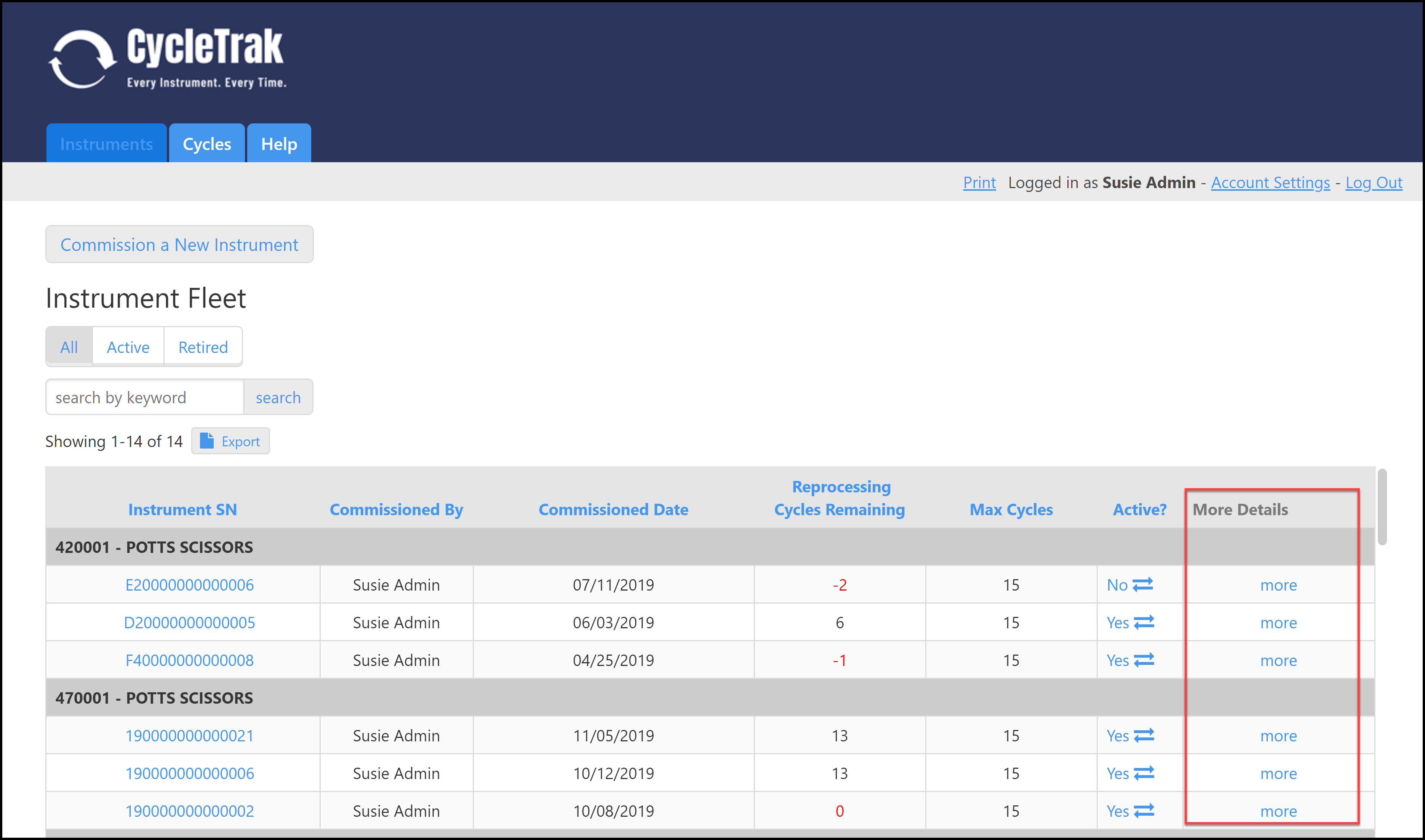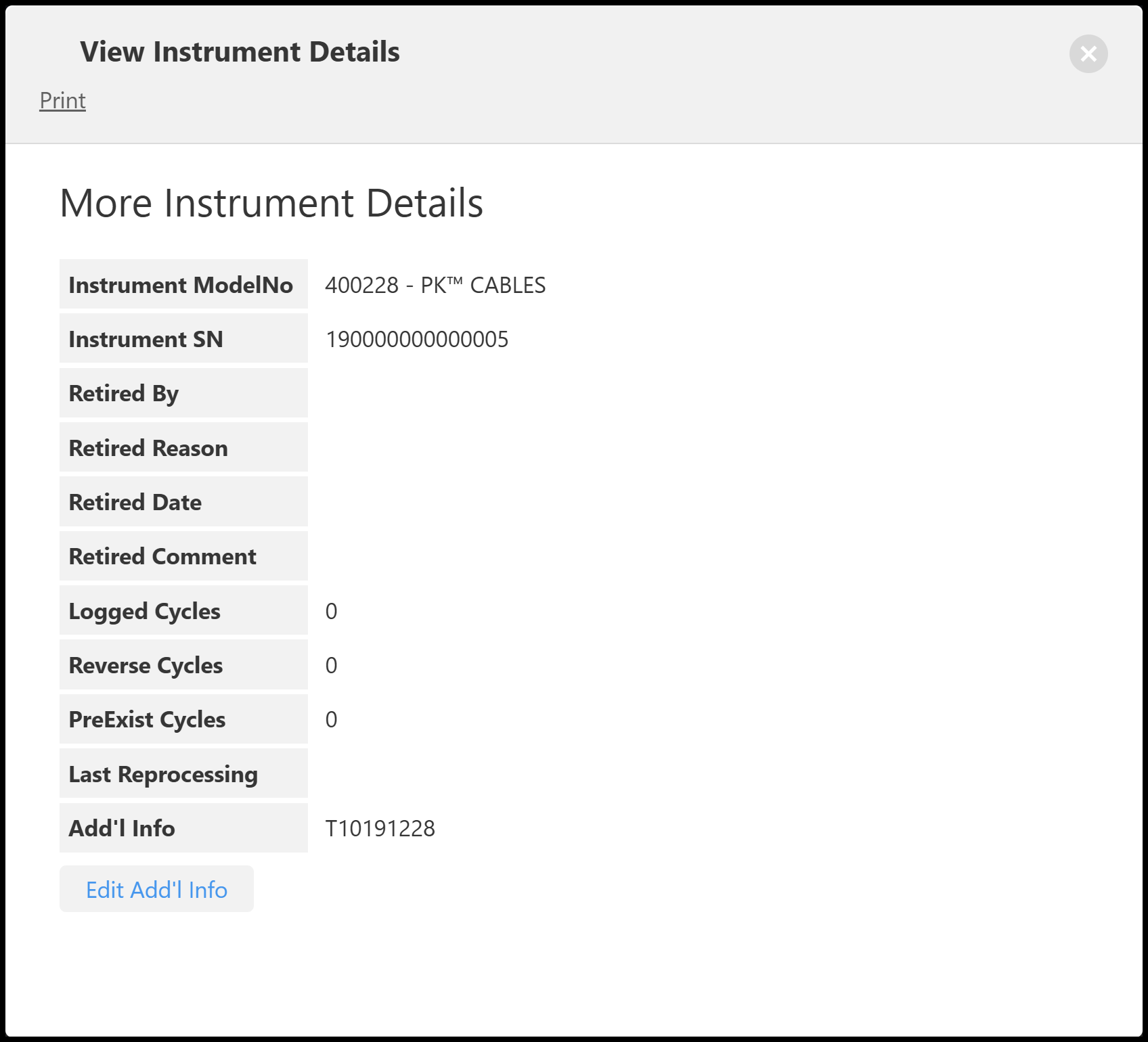2.7 More Details
Updated: 04/01/2025
Article #: 19
To view additional information about the instrument locate the instrument by using a filter and / or a complex search or by scrolling then position your cursor over the link more and click.
The following screen will appear:
The information displayed is as follows:
To close this screen click the “X” in the upper right corner of the screen; you will be returned to the Instruments Dashboard.
|
Rate this Topic:
|
|||
|