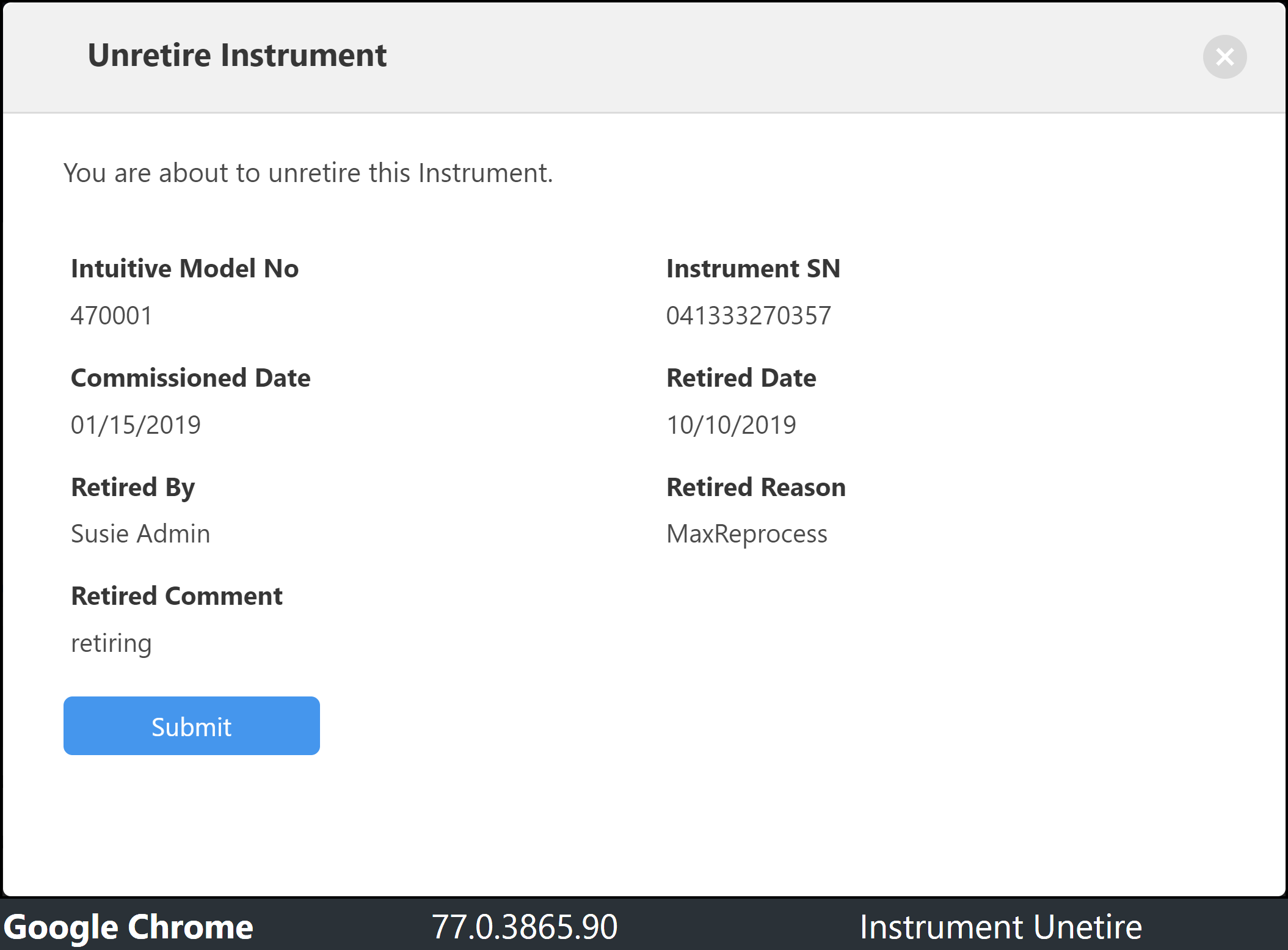2.6 Unretire an Instrument
Updated: 10/13/2022
Article #: 18
To unretire an instrument first locate a retired instrument (Active? = No) by using a filter and / or a complex search or by scrolling then position your cursor over the ⇆ (exchange icon) and click.
The following screen will appear:
Review all the information on the screen. If it is the instrument that you want to unretire, press the Submit button. To close this screen click the “X” in the upper right corner of the screen; you will be returned to the Instrument Dashboard and the Unretire function will be abandoned.
|
Rate this Topic:
|
|||
|