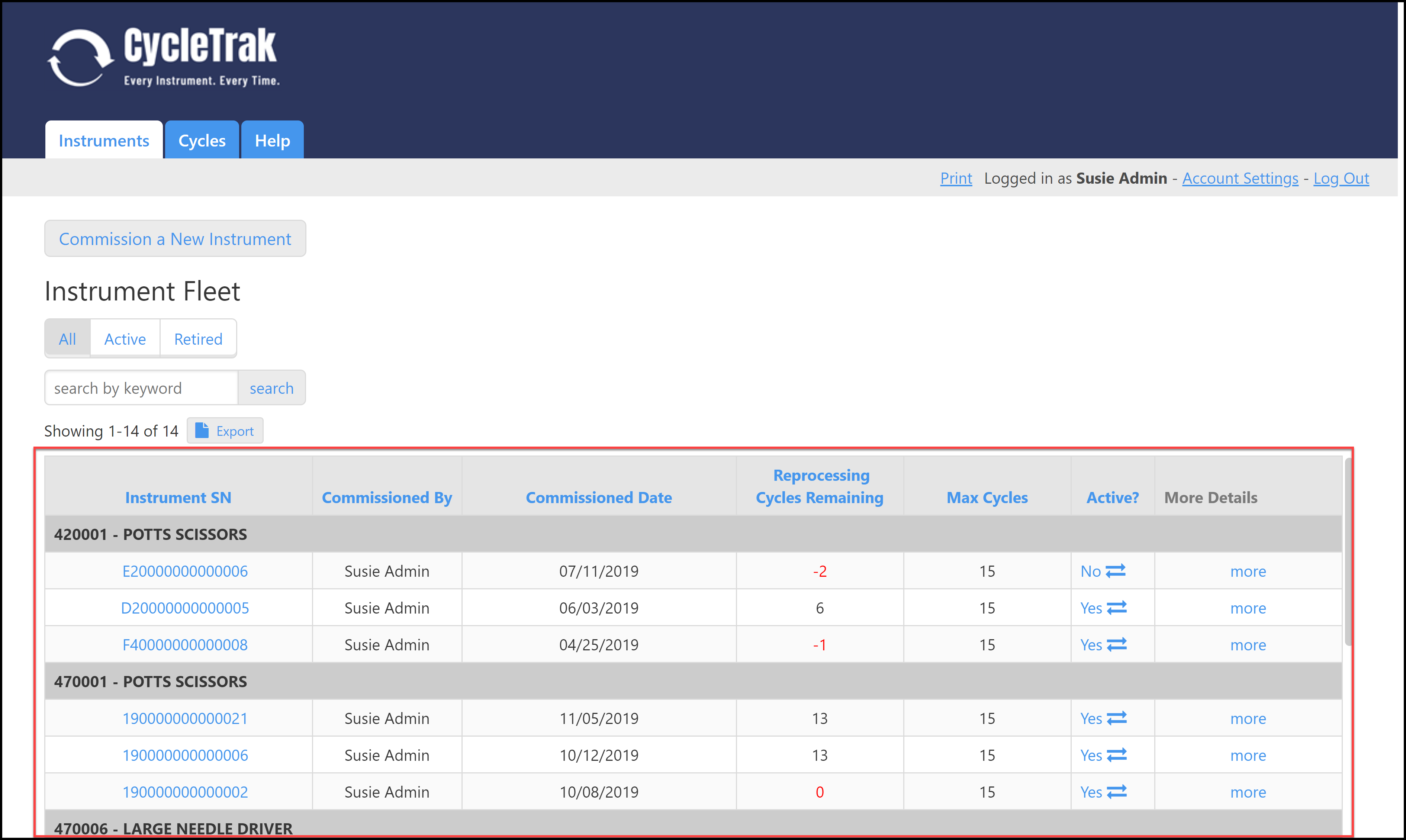2.1 Instruments Dashboard Overview
Updated: 10/13/2022
Article #: 13
The Instruments Dashboard allows you to view and manage your fleet of instruments. This is where you will setup (“Commission”) a new instrument and where you will remove (“retire”) an instrument from your fleet. You can also search, view and export your fleet information.
A listing of an instrument fleet is shown below.
Each row represents an individual instrument. The information captured and displayed is as follows:
|
Rate this Topic:
|
|||
|